Samsung’s Galaxy Book machines are conservative. There is nothing wrong with that, but there is something wrong with Intel and Windows.
Introduction
As with the mobile product line that is iterated year after year, the Koreans do the same with the Book laptops. This year I was sent the Book 4 Pro and the Ultra, where the big difference is that the Ultra has an RTX graphics card. I have switched between both and expectations were high when I awarded the “Galaxy Book3 Pro 360” with 8.5 out of 10 points last May. I tested last March the company’s cheapest, the “Galaxy Book 3,” and found it annoying that it lacked a touchscreen. Pro and Ultra both have this, and more.
Specifications Book4 Ultra (NOK 43,990):
- Intel Core Ultra 9 CPU 185H
- RTX 4070 Laptop GPU – 6 GB GDDR6 (80 W TGP, boost: 2055 MHz)
- 16″ WQXGA+ AMOLED Display (2880 x 1800) – touch – anti-reflective
- 32 GB LPDDR5X Memory (On Board 16 GB)
- 512 GB NVMe SSD
- AKG Quad speakers (woofer max 5 W x 2, tweeter 2 W x 2)
- Smart Amp
- Dolby Atmos
- Internal “Dual Array Digital” microphone
- 2M Camera
- Bluetooth 5.3
- Wi-Fi 6E – 802.11 ax 2×2
- 1 x HDMI 2.1 (8K@60Hz, 5K@120Hz)
- 2 x Thunderbolt 4
- 1 x 1 USB 3.2
- MicroSD Multi-media Card Reader
- 1 x out/Mic-in combination
- 76 Wh (typical)
- 140 W USB Type-C adapter
- 355.4 x 250.4 x 16.5 mm (13.99″ x 9.86″ x 0.65″)
- 1.86 kg
Specifications Book4 Pro (NOK 23,990):
- Intel Core Ultra 7 155H CPU
- Intel ARC GPU
- 16″ WQXGA+ AMOLED Display (2880 x 1800) – touch – anti-reflective
- 16 GB LPDDR5X Memory (On Board 16 GB)
- 512 GB NVMe SSD
- AKG Quad speakers (woofer max 5 W x 2, tweeter 2 W x 2)
- Smart Amp
- Dolby Atmos
- Internal “Dual Array Digital” microphone
- 2M Camera
- Bluetooth 5.3
- Wi-Fi 6E, 802.11 ax 2×2
- 1 x HDMI 2.1 (8K@60Hz, 5K@120Hz)
- 2 x Thunderbolt 4
- 1 x 1 USB 3.2
- MicroSD Multi-media Card Reader
- 1 x out/Mic-in Combo
- 76 Wh (typical)
- 140 W USB Type-C adapter
- 355.4 x 250.4 x 16.5 mm (13.99″ x 9.86″ x 0.65″)
- 1.56 kg

Design
Where Apple has gone for a flat design, Samsung uses the teardrop design when viewing the machine from the side. I have no opinion for or against it – it is up to the manufacturers how they think best they can cool and at the same time cut weight and mass. During use, it doesn’t matter to me anyway.
On the sides we have the range of ports expected from Windows laptops in the price segment, i.e. both HDMI and good old USB A – we had priced 1 x USB C also on the right side, but that’s how the world can be:


There is a relatively large frame on the underside of the screen, but Samsung manages to trick me with smart material selection in a way that I don’t perceive it as such during use.

Functions
Samsung serves a lot of its own software as on the mobiles:
- Live Wallpapers
- Screen Recorder
- Samsung Gallery
- Quick Search
- Samsung Flow
- Samsung Notes
- Samsung Recovery
- Samsung Settings
- Samsung Update
- Samsung Pass
- Second Screen
- Quick Share
- Galaxy Book Experience
- Galaxy Book Smart Switch
- SmartThings
- Samsung Device Care
- Bixby
- Samsung Studio
Here we find both fast file sharing with other devices and even screen and input sharing with other Galaxy devices such as tablets. It’s not as seamless as Apple’s ecosystem (too many extra clicks), but I’m glad it comes with it.
The fact that Samsung links its mobiles and laptops together, which makes all sorts of sense as these are Galaxy products, is reinforced by the fact that they include Bixby. All the more interesting is that they also “take over” Windows by including not only quick settings for display, sound and performance, but also a complete settings menu with a mobile interface:
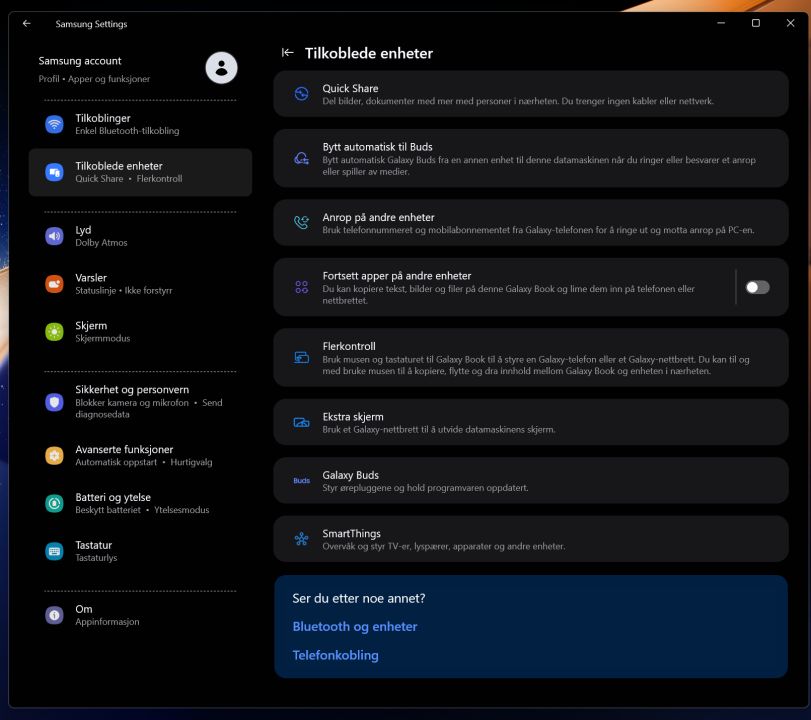
I appreciate that they collect everything in one place, but it annoys me somewhat that they do not follow Microsoft’s design principles for Windows. The program also feels “heavy,” as you have to click back and forth in the menus before the experience works without lag. I think this has a negative impact on the battery, but more on this later in the test.
In use and performance
Hybrid this, hybrid that: for users, it almost doesn’t matter in relation to hibernation on laptops, versus older Intel systems. When the machine sleeps, it has to be woken up, and it doesn’t seem like it slept well. Where the MacBook Air and Pro for several years are ready in a second, it takes several seconds for the Galaxy Book4 Pro, as well as the Ultra, to be ready. After pressing the button, like in the old days. The machine does not wake up just by turning the screen up. I find it strange that Intel still hasn’t come up with something better, I guess that’s just the way it is with x86 – at least the battery life is good when it sleeps as heavily as it does.

It has been known for a long time that Windows 11 does not perform better than Windows 10. Then it matters little that Microsoft believes they have “optimized the core.”
With a new generation of Intel CPUs, the hope is always a more pleasant Windows experience, but I can’t say I notice a difference versus Intel’s 13th generation, not that I know I can blame Intel. There is still lag in the interface when moving things like browser windows, and after the machines (especially the Asus Zenbook Duo,) it takes some time before the machine “feels comfortable” and is ready to serve the performance that I believe the customers rightfully have set requirements in relation to the price and the name of the CPU: “Ultra.” I am also somewhat disappointed by more frequent battery draining than expected, and that by doing nothing but surfing a little aggressively in many tabs. As we have previously reported in the form of a news item, there is a lot of lag in the start menu.
Whether you work, collaborate, create or play, Intel Core Ultra processors deliver a dedicated engine that helps you unlock AI experiences on your PC, next-level immersive graphics and high-performance low-power processing, so you can confidently work longer while disconnected.
Intel
“Surface Laptop 6” could be the best laptop of the year

The screen is great. I love touch and 120Hz refresh, but I had to manually lock both to the highest refresh rate, otherwise I always felt in battery mode that the machine was using 60Hz, so what’s the point of a 120Hz screen? In order to save battery, you often dare not do anything other than the crazier experience.
There is good “suspension” in the keys, but I find that the keys are not deep enough compared to the Asus Zenbook Duo, and the MacBook Pro and Air, which are placed between the Asus and Samsung machines. They are good quality, don’t get me wrong, but it’s worth mentioning.

3DMark Time Spy Extreme – Book4 Ultra left (RTX 4070) vs RTX 4080 Intel Core i9 laptop:
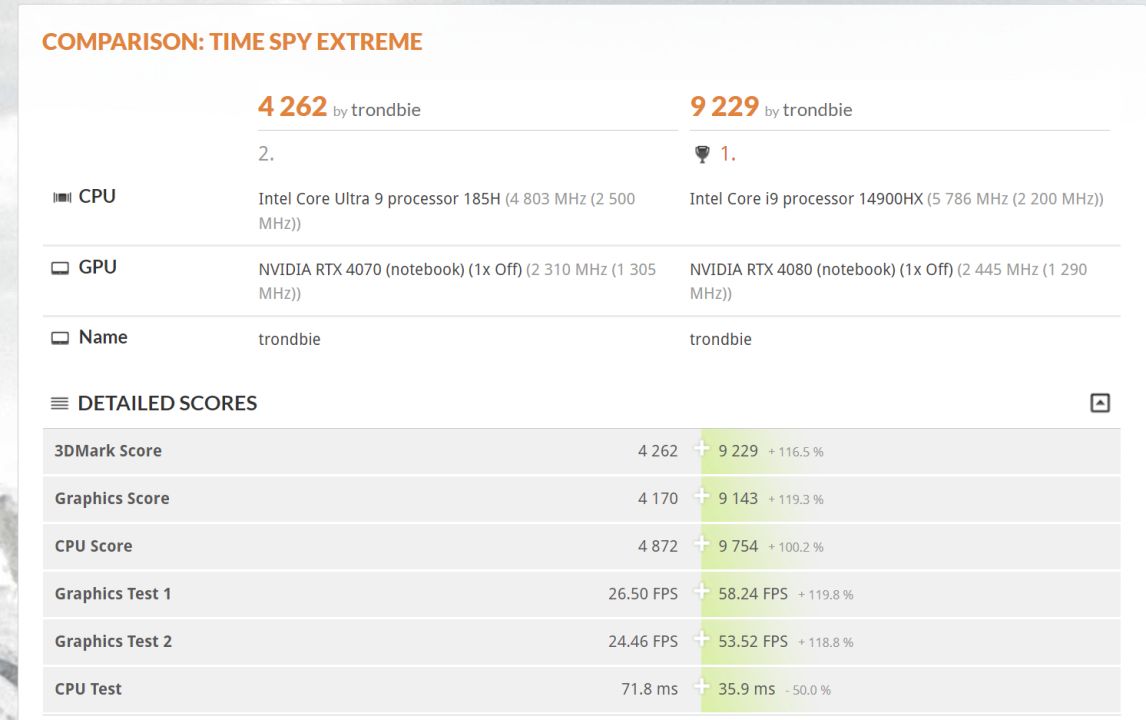
PCMark 10 – Book4 Pro on the left:

GeekBench 6:
- Galaxy Book4 Pro: 2232 – 11,201
- Galaxy Book4 Ultra: 2,466 – 12,450
- Asus Zenbook Duo: 2331 – 11,059
- MacBook Air M2 1TB: 2500 – 9600 – M2 10 cores GPU OpenCL: 27,593
- MacBook Air M1: 1705 – 7515
- Dell XPS 15″ 9510: 1658 – 8880 – GeForce RTX 3050 Ti 4GB GDDR6 OpenCL: 35,517
- MacBook Pro 14 (base model – 8 CPU cores 14 cores): 1750 – 9857
- Galaxy Book2 Pro 360: 1664 – 8449
- Surface Laptop Studio: 1563 – 5778
- Tab P12 Pro: 955 – 3089
- Galaxy Tab S8 Ultra: 1229 – 3380
Book4 Ultra disk performance:
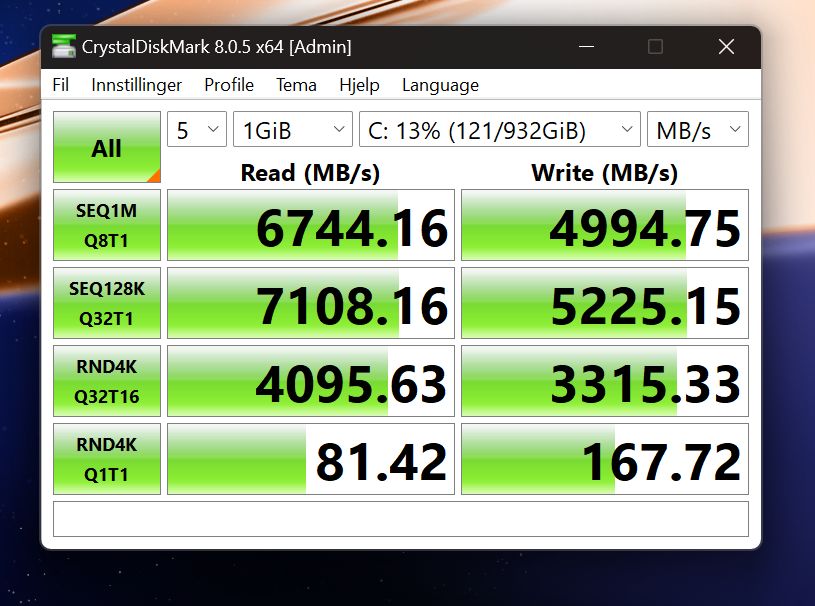
Book4 Pro disk performance:
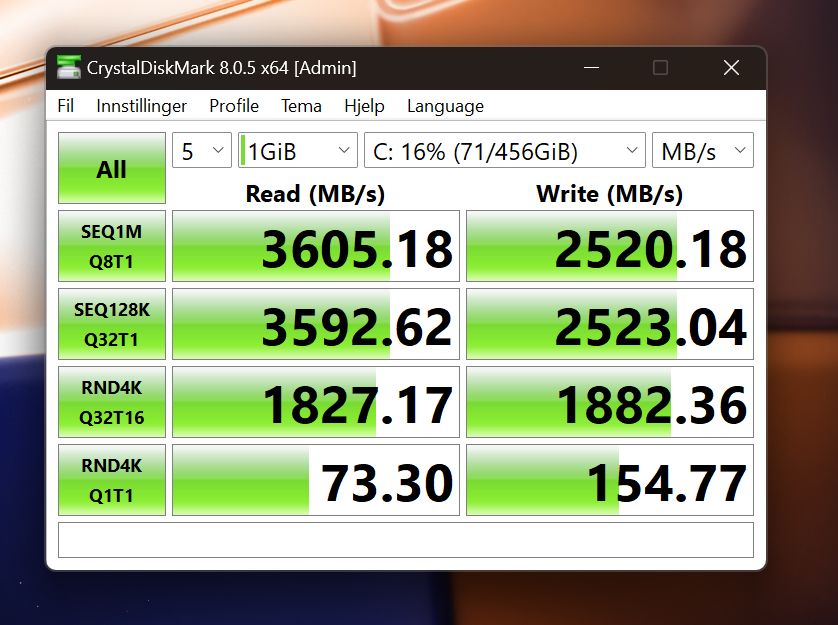
Conclusion
As I started with, the Book series from Samsung is much more conservative than the colorful Galaxy mobiles. I don’t know why they are so gray! On the plus side, I can mention a large and beautiful screen with touch, which is still something I miss as soon as I switch to a MacBook, and a slim design.
As for the graphics card in the Ultra model, the RTX 4070 is basically great, but with only 6GB of VRAM you won’t be able to play the latest games with maximum texture quality: remember that even the RTX 3080 with 10GB of VRAM has the same problem. This is also why the machine is labeled “RTX Studio,” meaning the card will be more than enough for many who produce content, but come to card in the latest games.
The touch surface is large as on MacBooks, but the precision and speed are not close.
And this is where the title of the test comes into play: I don’t understand why in 2024 we’re still stuck with Windows machines that can’t maintain a stable battery life during use. In relation to what you do on a computer, the battery drains, that goes without saying, but both of these machines end up with a much shorter battery life, and lags in menus and interfaces, even if I only surf the web in different tabs at the same time, than I expected . It is possible that I am naive, because every time Intel launches a new generation, the hope is that they have changed something underlying in cooperation with Microsoft, but it is as if they are not talking to each other.
In a number of tests of Windows machines, I have pointed out that the fact that the user can, and must, manually control from weak performance to the best – with maximum performance activated, there is quite a loud noise from the fans even if you only download and surfing. To make it all the more cumbersome, “Samsung Settings” also offers performance options:

If you choose the weakest performance, modern Windows machines feel 10 years older than they are. If you choose the best performance, you are much closer to the smooth Apple M2 and M3 performance, but you can just forget about more than 10 hours of battery life with frequent use.
I have therefore sat with the machines longer than I usually do, because I cannot shake the thought that there is something in the Windows core that is seriously wrong, and which still does not play well even with state-of-the-art chips from Intel. That they take a long time to wake up from sleep is something to be expected, but that the performance is still so weak in an attempt to preserve the battery life so that it is acceptable, and that Windows itself does not figure out the performance management for optimal battery life in relation to what the user does remains a mystery to me.
In any case, the conclusion is that neither Intel’s latest hybrid CPUs behave as expected in 2024, and I’m not even sure that other users of the same machines have the same experiences as me.
The ARM machines with Snapdragon X Elite and X Plus can’t come fast enough this summer, and I’m genuinely interested to find out what Intel and Microsoft can do with the platform combination if Qualcomm shows Intel how to do it. I’d go so far as to say that if you’re considering a new Windows laptop, wait for the Surface Laptop 6, Surface Pro 10, or other Snapdragon X Elite/Plus machines. GeekBench figures reveal very good performance.
I therefore give the machines 8.0 out of 10 points, without doubt, and with the main emphasis that it is relatively good value for money in relation to hardware, screen and ports, but that you must be aware that Intel and Windows are as they have always been portable: an inelegant mess.


I no longer know what to think about Windows laptops – “Samsung Galaxy Book4”
We conclude
Windows and Intel laptops don’t really know what they’re doing and I don’t know who to blame. The grade is based on the hardware, and to a lesser extent the overall package.
Reader rating0 Ratings
0
+
Great screen with touch
Thin and light
Focused design
The ports you need
–
Battery life should be better
The keys could be a little deeper
Still poor sleep-to-wake performance






















